이 내용은 스프링 부트 쇼핑몰 프로젝트 with JPA 책을 학습한 내용입니다.
1. OrderItemDto
- 주문 상품 정보를 담을 OrderItemDto 객체 생성
- 주문 상품 정보 (상품, 수량)와 상품의 이미지를 담고 있음
@Getter
@Setter
public class OrderItemDto {
private String itemNm; // 상품 이름
private int count; // 주문 수량
private int orderPrice; // 주문 가격
private String imgUrl; // 상품 이미지
public OrderItemDto(OrderItem orderItem, String imgUrl) {
this.itemNm = orderItem.getItem().getItemNm();
this.count = orderItem.getCount();
this.orderPrice = orderItem.getOrderPrice();
this.imgUrl = imgUrl;
}
}
2. OrderHistDto
- 주문 정보를 담을 OrderHistDto 객체 생성
- 주문 정보내에 주문 상품 정보 List 존재
@Getter
@Setter
public class OrderHistDto {
private Long orderId; // 주문자 아이디
private String orderDate; // 주문 날짜
private OrderStatus orderStatus; // 주문 상태
private List<OrderItemDto> orderItemDtoList = new ArrayList<>();
// 주문 정보를 담을 OrderHistDto
public OrderHistDto(Order order) {
this.orderId = order.getId();
this.orderDate = order.getOrderDate().format(DateTimeFormatter.ofPattern("yyyy-MM-dd HH:mm"));
this.orderStatus = order.getOrderStatus();
}
// 주문 정보 내에 주문 상품 정보 List
public void addOrderItemDto(OrderItemDto orderItemDto) {
orderItemDtoList.add(orderItemDto);
}
}
3. 구매 내역 조회 리포지토리
- @Query 어노테이션을 이용하여 구매 내역을 조회
- SQL 문을 여러줄로 작성 시 마지막에 띄어쓰기 " " 필수
public interface OrderRepository extends JpaRepository<Order, Long> {
// 해당 유저의 구매 이력을 페이징 정보에 맞게 조회 (주문 객체들)
@Query("select o from Order o " +
"where o.member.email = :email " +
"order by o.orderDate desc")
List<Order> findOrders(@Param("email") String email, Pageable pageable);
// 해당 유저의 주문 개수
@Query("select count(o) from Order o " +
"where o.member.email = :email")
Long countOrder(@Param("email") String email);
}
4. 상품 대표 이미지 조회 리포지토리
- 구매 내역 페이지에서 주문 상품의 대표 이미지를 위한 조회
public interface ItemImgRepository extends JpaRepository<ItemImg, Long> {
List<ItemImg> findByItemIdOrderByIdAsc(Long itemId);
// 구매 내역 페이지에서 주문 상품의 대표 이미지를 위한 조회
ItemImg findByItemAndRepimgYn(Item item, String repimgYn);
}
5. OrderService
- 주문 목록을 조회하는 로직 (메소드) 추가
// 주문 목록 조회
@Transactional(readOnly = true)
public Page<OrderHistDto> getOrderList(String email, Pageable pageable) {
List<Order> orders = orderRepository.findOrders(email, pageable);
Long totalCount = orderRepository.countOrder(email);
List<OrderHistDto> orderHistDtos = new ArrayList<>();
for(Order order : orders) {
OrderHistDto orderHistDto = new OrderHistDto(order);
List<OrderItem> orderItems = order.getOrderItems();
for(OrderItem orderItem : orderItems) {
ItemImg itemImg = itemImgRepository.findByItemAndRepimgYn(orderItem.getItem(), "Y");
OrderItemDto orderItemDto = new OrderItemDto(orderItem, itemImg.getImgUrl());
orderHistDto.addOrderItemDto(orderItemDto);
}
orderHistDtos.add(orderHistDto);
}
return new PageImpl<OrderHistDto>(orderHistDtos, pageable, totalCount);
}
- 동작 구조 및 원리
- order, orderItem Entity 객체를 각각 OrderHistDto, OrderItemDto 객체로 변환
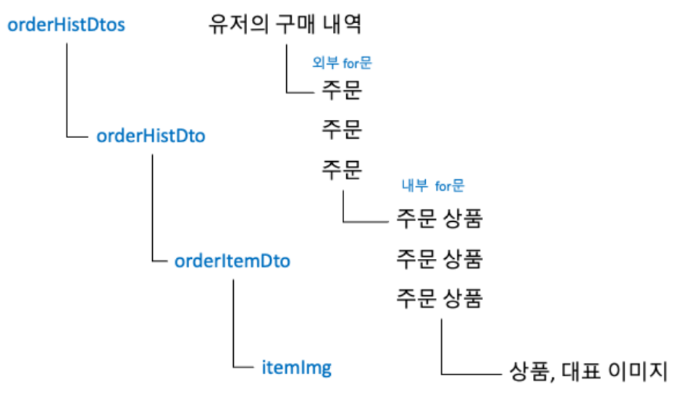
6. OrderController
- 로그인한 유저의 email 과 페이징 정보를 이용해서 구매 내역 Dto 객체를 담는 page 객체 생성 및 반환
// 로그인한 유저의 email과 페이징 정보를 이용해서 구매내역 Dto 객체를 담는 Page 객체 생성 및 반환
@GetMapping({"/orders", "/orders/{page}"})
public String orderHist(@PathVariable("page") Optional<Integer> page, Principal principal, Model model) {
Pageable pageable = PageRequest.of(page.isPresent() ? page.get() : 0, 4);
Page<OrderHistDto> orderHistDtoList = orderService.getOrderList(principal.getName(), pageable);
model.addAttribute("orders", orderHistDtoList);
model.addAttribute("page", pageable.getPageNumber());
model.addAttribute("maxPage", 5);
return "order/orderHist";
}
7. 구매 내역 페이지 View
<!DOCTYPE html>
<html xmlns:th="http://www.thymeleaf.org"
xmlns:layout="http://www.ultraq.net.nz/thymeleaf/layout"
layout:decorate="~{layouts/layout1}">
<head>
<meta name="_csrf" th:content="${_csrf.token}"/>
<meta name="_csrf_header" th:content="${_csrf.headerName}"/>
</head>
<th:block layout:fragment="script">
<script th:inline="javascript">
function cancelOrder(orderId) {
var token = $("meta[name='_csrf']").attr("content");
var header = $("meta[name='_csrf_header']").attr("content");
var url = "/order/" + orderId + "/cancel";
var paramData = {
orderId : orderId,
};
var param = JSON.stringify(paramData);
$.ajax({
url : url,
type : "POST",
contentType : "application/json",
data : param,
beforeSend : function(xhr){
/* 데이터를 전송하기 전에 헤더에 csrf값을 설정 */
xhr.setRequestHeader(header, token);
},
dataType : "json",
cache : false,
success : function(result, status){
alert("주문이 취소 되었습니다.");
location.href='/orders/' + [[${page}]];
},
error : function(jqXHR, status, error){
if(jqXHR.status == '401'){
alert('로그인 후 이용해주세요');
location.href='/member/login';
} else{
alert(jqXHR.responseText);
}
}
});
}
</script>
</th:block>
<th:block layout:fragment="css">
<style>
.content-mg{
margin-left:30%;
margin-right:30%;
margin-top:2%;
margin-bottom:100px;
}
.repImgDiv{
margin-right:15px;
margin-left:15px;
height:auto;
}
.repImg{
height:100px;
width:100px;
}
.card{
width:750px;
height:100%;
padding:30px;
margin-bottom:20px;
}
.fs18{
font-size:18px
}
.fs24{
font-size:24px
}
</style>
</th:block>
<div layout:fragment="content" class="content-mg">
<h2 class="mb-4">
주문 내역
</h2>
<div th:each="order : ${orders.getContent()}">
<div class="d-flex mb-3 align-self-center">
<h4 th:text="${order.orderDate} + ' 주문'"></h4>
<div class="ml-3">
<th:block th:if="${order.orderStatus == T(kr.spring.order.constant.OrderStatus).ORDER}">
<button type="button" class="btn btn-outline-secondary"
th:value="${order.orderId}" onclick="cancelOrder(this.value)">주문취소</button>
</th:block>
<th:block th:unless="${order.orderStatus == T(kr.spring.order.constant.OrderStatus).ORDER}">
<h6 style="margin-top : 6px">(취소 완료)</h6>
</th:block>
</div>
</div>
<div class="card d-flex">
<div th:each="orderItem : ${order.orderItemDtoList}" class="d-flex mb-3">
<div class="repImgDiv">
<img th:src="${orderItem.imgUrl}" class = "rounded repImg" th:alt="${orderItem.itemNm}">
</div>
<div class="align-self-center w-75">
<span th:text="${orderItem.itemNm}" class="fs24 font-weight-bold"></span>
<div class="fs18 font-weight-light">
<span th:text="${orderItem.orderPrice} +'원'"></span>
<span th:text="${orderItem.count} +'개'"></span>
</div>
</div>
</div>
</div>
</div>
<div th:with="start=${(orders.number/maxPage)*maxPage + 1}, end=(${(orders.totalPages == 0) ? 1 : (start + (maxPage - 1) < orders.totalPages ? start + (maxPage - 1) : orders.totalPages)})" >
<ul class="pagination justify-content-center">
<li class="page-item" th:classappend="${orders.number eq 0}?'disabled':''">
<a th:href="@{'/orders/' + ${orders.number-1}}" aria-label='Previous' class="page-link">
<span aria-hidden='true'>Previous</span>
</a>
</li>
<li class="page-item" th:each="page: ${#numbers.sequence(start, end)}" th:classappend="${orders.number eq page-1}?'active':''">
<a th:href="@{'/orders/' + ${page-1}}" th:inline="text" class="page-link">[[${page}]]</a>
</li>
<li class="page-item" th:classappend="${orders.number+1 ge orders.totalPages}?'disabled':''">
<a th:href="@{'/orders/' + ${orders.number+1}}" aria-label='Next' class="page-link">
<span aria-hidden='true'>Next</span>
</a>
</li>
</ul>
</div>
</div>
</html>8. 구매 내역 페이지 결과 화면
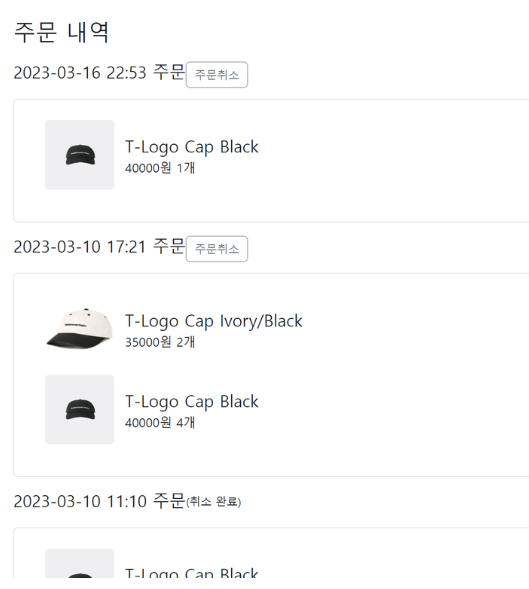
9. 성능 최적화 적용
- application.properties 파일에 batch_fetch_size 설정 추가
# 기본 batch size 설정
spring.jpa.properties.hibernate.default_batch_fetch_size=1000
'Web & Android > 스프링 부트 쇼핑몰 프로젝트 with JPA' 카테고리의 다른 글
| [스프링 부트 쇼핑몰 프로젝트 with JPA] 14. 장바구니 담기 (0) | 2023.10.16 |
|---|---|
| [스프링 부트 쇼핑몰 프로젝트 with JPA] 13. 주문 취소 (0) | 2023.10.16 |
| [스프링 부트 쇼핑몰 프로젝트 with JPA] 11. 상품 주문 (1) | 2023.10.16 |
| [스프링 부트 쇼핑몰 프로젝트 with JPA] 10. 상세페이지 (0) | 2023.10.16 |
| [스프링 부트 쇼핑몰 프로젝트 with JPA] 9. 메인화면 (0) | 2023.10.16 |