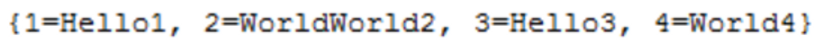- Map인터페이스에 속해있는 컬렉션
- 키 : 값 - 1 : 1
| import java.util.HashMap; |
| |
| public class HashMapDemo { |
| public static void main(String[] args) { |
| HashMap hm = new HashMap(); |
| HashMap<Integer, Integer> i = new HashMap<>(); |
| HashMap<Integer, Integer> i2 = new HashMap<>(i); |
| HashMap<Integer, Integer> i3 = new HashMap<>(10); |
| HashMap<Integer, Integer> i4 = new HashMap<>() {{ |
| put(1, 100); |
| put(2, 200); |
| }}; |
| |
| HashMap<String, String> str = new HashMap<String, String>(); |
| HashMap<Character, Character> ch = new HashMap<Character, Character>(); |
| } |
| } |
- Key, Value 2개의 값을 가지고 있으므로 두 개의 타입을 선언해야 함
- HashMap<타입, 타입> 변수명 = new HashMap<타입, 타입>();
| HashMap<String, String> hm = new HashMap<String, String>(); |
| |
| |
| hm.put("1", "Hello1"); |
| hm.put("2", "World2"); |
| hm.put("3", "Hello3"); |
| hm.put("4", "World4"); |
| hm.put("2", "WorldWorld2"); |
| |
| System.out.print(hm); |

- remove(Key) 메서드를 사용
- clear()메서드를 사용하면 HashMap의 모든 키 값을 삭제
| HashMap<String, String> hm = new HashMap<String, String>(); |
| |
| |
| hm.put("1", "Hello1"); |
| hm.put("2", "World2"); |
| hm.put("3", "Hello3"); |
| hm.put("4", "World4"); |
| |
| System.out.println(hm); |
| |
| hm.remove("3"); |
| System.out.println(hm); |
| |
| hm.clear(); |
| System.out.println(hm); |

| HashMap<String, String> hm = new HashMap<String, String>(); |
| |
| |
| hm.put("1", "Hello1"); |
| hm.put("2", "World2"); |
| hm.put("3", "Hello3"); |
| hm.put("4", "World4"); |
| |
| System.out.println(hm); |
| System.out.println("Size : " + hm.size()); |

[첫 번째 방법]
- 향상된for문을 사용
- or(Map.Entry<타입, 타입> 변수명 : entrySet()) 을 사용하여 HashMap을 반복문을 실행
- e.getKey(), e.getValue() 메서드를 차례대로 사용하여 HashMap의 Key값과 Value값을 가져올 수 있음
| HashMap<String, String> hm = new HashMap<String, String>(); |
| |
| |
| hm.put("1", "Hello1"); |
| hm.put("2", "World2"); |
| hm.put("3", "Hello3"); |
| hm.put("4", "World4"); |
| |
| for(Map.Entry<String, String> e : hm.entrySet()) |
| System.out.println("Key : " + e.getKey() + ", Value : " + e.getValue()); |

[두 번째 방법]
| HashMap<String, String> hm = new HashMap<String, String>(); |
| |
| |
| hm.put("1", "Hello1"); |
| hm.put("2", "World2"); |
| hm.put("3", "Hello3"); |
| hm.put("4", "World4"); |
| |
| Iterator<Entry<String, String>> iter = hm.entrySet().iterator(); |
| while(iter.hasNext()) { |
| Map.Entry<String, String> entry = iter.next(); |
| System.out.println("Key : " + entry.getKey() + ", Value : " + entry.getValue()); |
| } |
| |
| System.out.println("-----------------------------"); |
| |
| Iterator<String> iter2 = hm.keySet().iterator(); |
| while(iter2.hasNext()) { |
| String key = iter2.next(); |
| System.out.println("Key : " + key + ", Value : " + hm.get(key)); |
| } |

참고
https://crazykim2.tistory.com/587