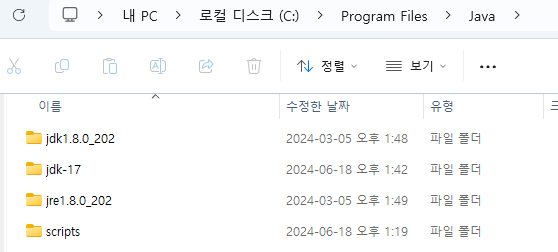
[Eclipse] 이클립스 JDK 버전 여러 개 설치
·
Tools/Eclipse
1. scripts 폴더 생성JDK들이 모여있는 폴더에 scripts 폴더를 생성해준다.나는 C:\Program Files\Java 하위에 생성했다.2. 환경변수에 추가환경변수 > 시스템 변수 > Path > 편집 > 새로 만들기 > scripts 폴더 추가C:\Program Files\Java\scripts 경로 추가 3. bat 파일 생성사용하길 원하는 버전들만큼 bat 파일 설정메모장을 통해 scripts 폴더에 bat 파일 생성@echo offset JAVA_HOME={JDK 주소}set Path=%JAVA_HOME%\\bin;%Path%echo Java [version] activated.java -version 4. cmd에서 확인cmd에서 생성한 bat 파일 이름을 입력하면 자바 버전 전환..
