JPA 프로젝트 생성 후 Project Facets에서 JPA 항목이 보이지 않을 때 해결하는 방법이다.
[해결방법]
1. Help -> Install new software... -> Work with 항목에 http://download.eclipse.org/releases/oxygen 을 입력 후 엔터
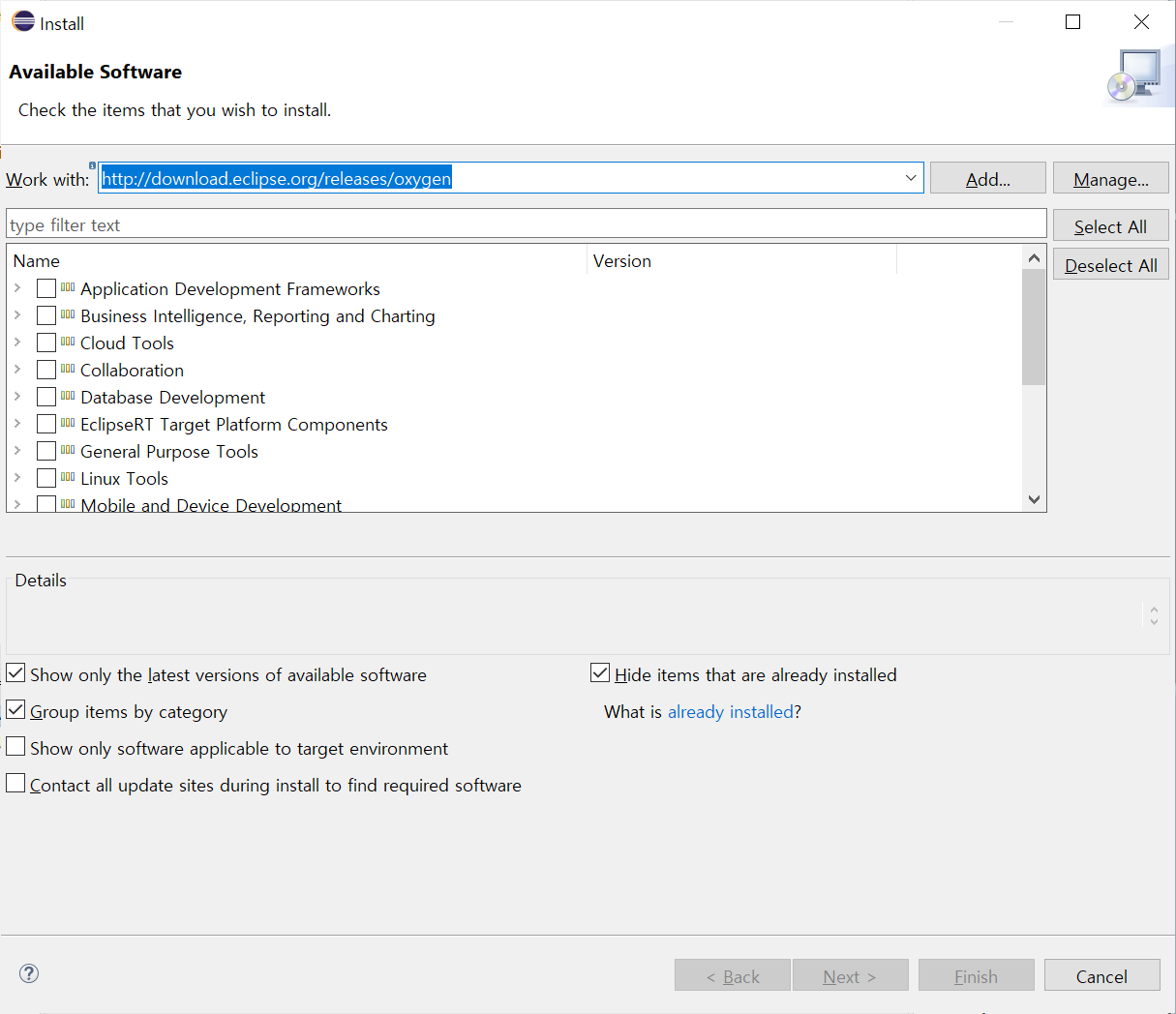
2. 아래 Name 항목 중 JPA 관련 모든 항목을 체크
( "type filter text" 항목에 JPA 라고 입력하면 쉽게 찾을 수 있음)
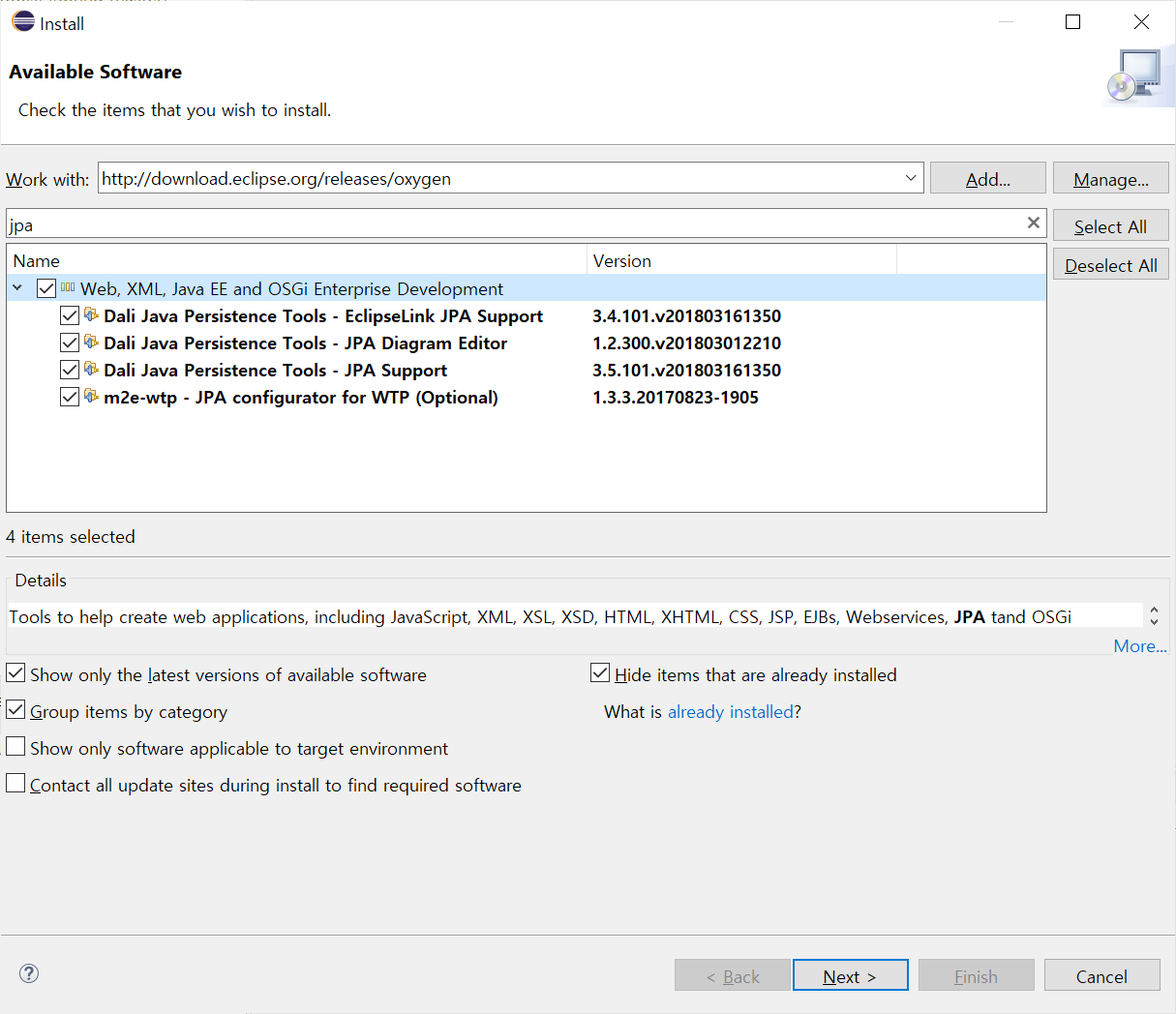
3. 설치 후 이클립스 재실행 하면 뜸
'Web & Android > SpringBoot' 카테고리의 다른 글
| [SpringBoot] JUnit 테스트 (0) | 2023.07.27 |
|---|---|
| [Spring] pom.xml 변경 후 업데이트 (0) | 2022.09.24 |
| [Spring] [WARNING]The requested profile "pom.xml" could not be activated because it does not exist. (1) | 2022.09.19 |
| [SpringBoot] 이클립스 콘솔 라인 수 제한 (0) | 2022.09.19 |
| [SpringBoot] JUnit 설치 후 실행 결과 뜨지 않는 경우 (0) | 2022.09.17 |