의존성 추가
- Gradle
implementation 'org.springframework.boot:spring-boot-starter-mail'- Maven
<dependency>
<groupId>org.springframework.boot</groupId>
<artifactId>spring-boot-starter-mail</artifactId>
</dependency>⇒ 만약 의존성을 추가했는데도 Service 코드 작성 후 에러가 생긴다면 JavaMail API jar을 추가해보기!
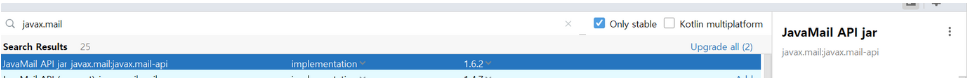
Google SMTP
Google SMTP 비밀번호 생성
- 구글 로그인 후 [계정 관리] - [보안] - [2단계 인증] 설정

2. [앱 비밀번호] - [메일] - [사용할 기기] 생성
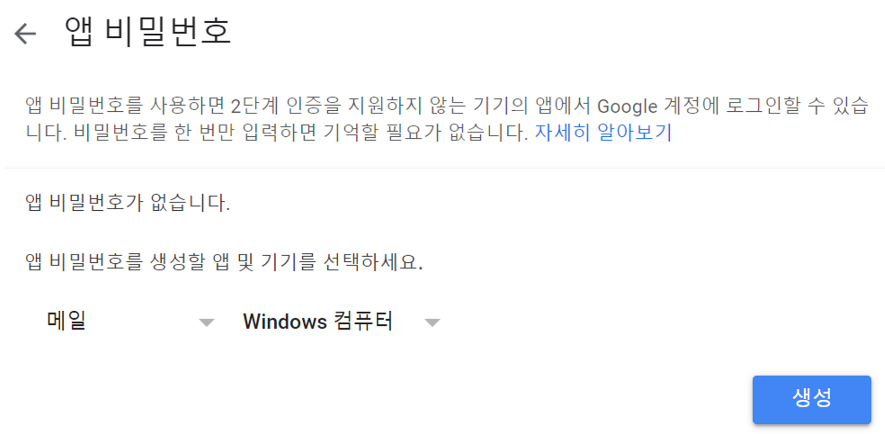
3. 생성 버튼 클릭하면 비밀번호가 생성됨 → 복사하여 spring.mail.password 에 넣어주면 된다.
4. Gmail [설정] - [전달 및 POP/IMAP]

application.properties or application.yml
- Google SMTP는 465 또는 587 포트 번호를 사용할 수 있다고 한다.
- application.properties
spring.mail.host=smtp.gmail.com
spring.mail.port=465
spring.mail.username=[본인이 사용할 이메일]
spring.mail.password=[생성된 비밀번호]
spring.mail.properties.mail.smtp.auth=true
spring.mail.properties.mail.smtp.timeout=5000
spring.mail.properties.mail.smtp.starttls.enable=true- application.yml
spring: mail: # Google smtp server 사용 host: smtp.gmail.com port: 587 username: xxxx #앱 비밀번호 발급받은 google 계정 password: xxxx #발급받은 앱 비밀번호 properties: mail: smtp: starttls: enable: true auth: true
Controller
private final EmailService emailService;
@PostMapping("/emailConfirm")
public String mailConfirm(@RequestBody JoinRequest joinRequest) {
int num = emailService.sendEmail(joinRequest.getId());
return "코드 발급" + num;
}
Service
import lombok.RequiredArgsConstructor;
import org.springframework.mail.javamail.JavaMailSender;
import org.springframework.stereotype.Service;
import jakarta.mail.internet.MimeMessage;
@Service
@RequiredArgsConstructor
public class EmailService {
private final JavaMailSender javaMailSender; // 의존성 주입을 통해 필요한 객체를 가져옴
private static final String senderEmail= "이메일 입";
private static int number; // 랜덤 인증 코드
// 랜덤 인증 코드 생성
public static void createNumber() {
number = (int)(Math.random() * (90000)) + 100000;// (int) Math.random() * (최댓값-최소값+1) + 최소값
}
// 메일 양식 작성
public MimeMessage createMail(String mail){
createNumber(); // 인증 코드 생성
MimeMessage message = javaMailSender.createMimeMessage();
try {
message.setFrom(senderEmail); // 보내는 이메일
message.setRecipients(MimeMessage.RecipientType.TO, mail); // 보낼 이메일 설정
message.setSubject("[WalkingMate] 회원가입을 위한 이메일 인증"); // 제목 설정
String body = "";
body += "<h1>" + "안녕하세요." + "</h1>";
body += "<h1>" + "Walking Mate 입니다." + "</h1>";
body += "<h3>" + "회원가입을 위한 요청하신 인증 번호입니다." + "</h3><br>";
body += "<h2>" + "아래 코드를 회원가입 창으로 돌아가 입력해주세요." + "</h2>";
body += "<div align='center' style='border:1px solid black; font-family:verdana;'>";
body += "<h2>" + "회원가입 인증 코드입니다." + "</h2>";
body += "<h1 style='color:blue'>" + number + "</h1>";
body += "</div><br>";
body += "<h3>" + "감사합니다." + "</h3>";
message.setText(body,"UTF-8", "html");
} catch (Exception e) {
e.printStackTrace();
}
return message;
}
// 실제 메일 전송
public int sendEmail(String userId) {
// 메일 전송에 필요한 정보 설정
MimeMessage message = createMail(userId);
// 실제 메일 전송
javaMailSender.send(message);
// 인증 코드 반환
return number;
}
}
Test
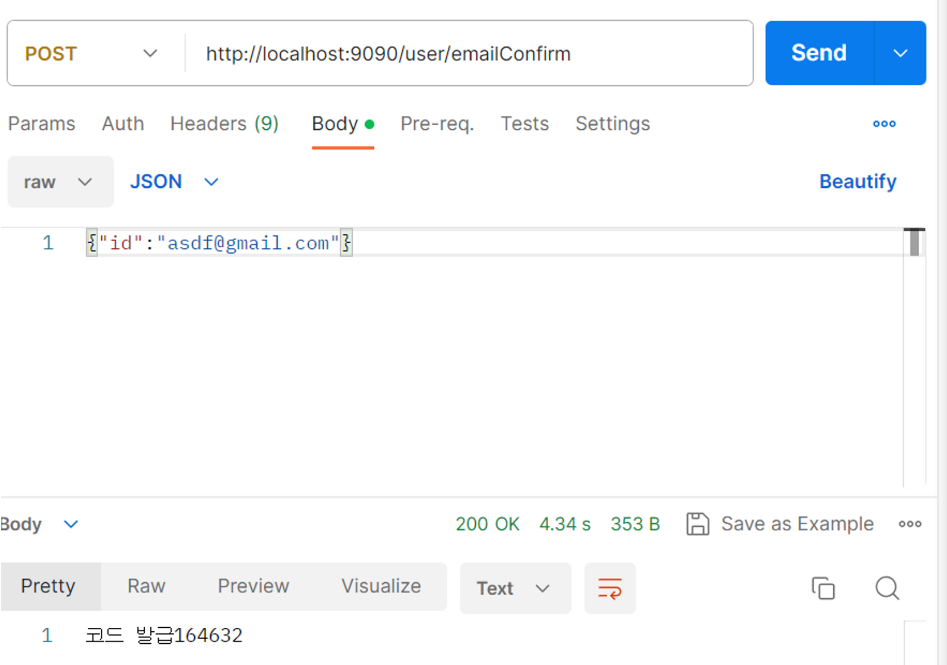
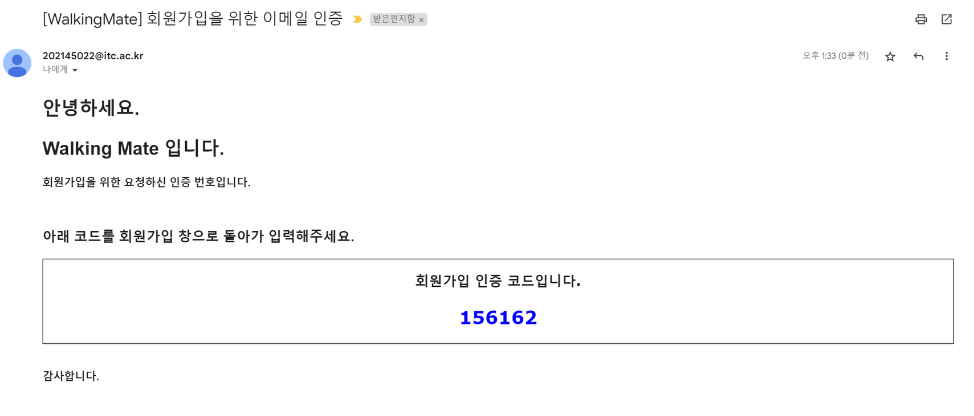
참고
'Web & Android > SpringBoot' 카테고리의 다른 글
| [SpringBoot] Bean (0) | 2023.10.13 |
|---|---|
| [SpringBoot] 스케줄링 (1) | 2023.10.13 |
| [SpringBoot] Lombok (1) | 2023.08.18 |
| [SpringBoot] HTTP form에서 put, delete 사용법 (0) | 2023.08.17 |
| [SpringBoot] Thymeleaf - 날짜 변환 (0) | 2023.08.17 |